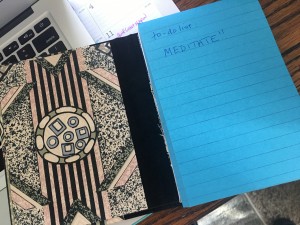For me, and for some of my clients, it’s Decluttering Your Life time.
This is Part Two of a series of blog posts about decluttering your mind, your time and your stuff. If you have a topic about time ownership, organizing, mindfulness or whatever comes to mind, I’ll take a shot at covering it. Just comment below
This past week, I spent a great deal of time decluttering my inbox. I’d been sick with a nasty upper respiratory infection for a couple of weeks and took several sick days. Combine an inbox that has been hastily tended to since the end of January with a propensity for signing up for a lot of free downloads, classes and entries into sweepstakes, (yes, it’s a habit problem) and you find yourself with a small red bubble over your email programs that says 633. Yes.
633
Not so suddenly, there were 633 new emails in my Inbox and I felt overwhelmed. And frankly, I’ve seen that number go a lot higher. But on this day, I decided it was time to end this madness once and for all.
Maybe an hour or so later, there were 13 left. And maybe three hours later, I had the beginnings of a process.
I am NOT great at handling an email once. I’m working on it, but I will still open an email, read it, decide I need to take action on it and then leave it in my inbox for me to handle later. Which means I then handle it twice, and maybe even three times. Later turns into tomorrow or someday and I end up with…too many emails, clogging up my inbox, that are dated and no longer relevant. And an inbox full of emails takes a lot more time to sort than an inbox of 13.
So here’s what my process looks like.
Step One: I only check emails 3 times a day (and have done for quite some time.) Checking emails first thing in the morning doesn’t suit me. I don’t start out strong when I get bogged down in emails first thing. And, I like to batch the work these days. So my first check is 10am, my second is at 1pm and the last is at 4:30 pm. I’ve turned off the email notifications on my laptop and iPhone. Notifications in real time tempt me to go in and reply to individual emails and that’s not a productive use of my time. The only exception is if someone is late for a session or meeting and I am assessing whether they have to re-schedule at the last minute.
Step Two: The last daily check of email is also the daily purge session. If I haven’t handled it by then , I act on it right then or mark it in my planner as a task for the following day. No more leaving it linger in the Inbox for more than two days. If it requires compiling information for a report or adding an event to calendar, I create it, flag it, bullet it and eventually handle it. Everything else gets deleted or put in a folder. I leave the office secure in the knowledge that I have no red bubbles over my email icons.
Step Three: I am on a BRUTAL UNSUBSCRIBE CAMPAIGN. If It isn’t being read, bought or used in some way, I delete it. The ONLY exception is if I think it will be relevant to me or to a client down the road. Then I file it and set up a rule for it to always go to that folder. Useless emails are not helping me to be productive. They waste my time.
Step Four: Even with a junk filter, I get a lot of junk. It seems to ebb and flow. Now, I make sure I mark it junk and block sender so it stops coming. I’ve even blocked those I’ve unsubscribed if they don’t stop fast. It helps your email program remember what’s important to you. Even better? Programs like SaneBox (small monthy cost) or Clutter (free) .
Step Five: Every email doesn’t need a response. Ryan Giles reminded me of this in a recent presentation on Time Ownership. I don’t even have to say “thanks” to every email. As I start to reply, I ask myself, “What type of response is necessary for both me and the recipient? Or am I doing them a favor by not responding. Would I want this reply in my inbox? Does it say everything I need it to say?”
Step Six: If I’ve filed it, I need to consume it. Some folders – like tax receipts – can sit there till the end of the quarter or tax preparation time. If it’s a class, I need to take it at some point, so I schedule it. If it’s something I need to read, I add it to my Follow Up Friday plan. There’s no sense filing it if I’m never going to look at it again. So purging my Folders is also a monthly event that has to happen in order to keep the email pipeline flowing freely for me.
Step Seven: My new goal is to have no red bubble over my Outlook Icon at the end of the day. I have a sign on my cabinet next to my desk to remind me.
What’s your process now? What could it be if you made some changes?
EXTRA CREDIT: Remove the Red Bubbles from your phone apps as well. The multiple red bubbles on my iPhone screen drive my kids crazy, but don’t really bother me. But if I’m going to fight the Red Bubbles on my laptop, I may as well create a rule across all devices.
Let me know what systems and processes you have adopted or that you come up with in your quest to Declutter Your Life.